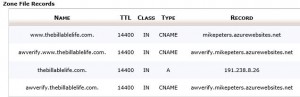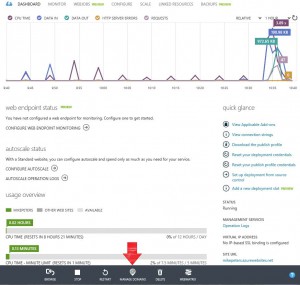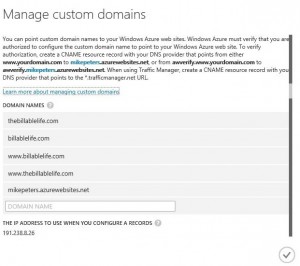There are a few hoops to jump through to get your BrandNewShiny.com to point to your Azure website. You will have to configure a few records in DNS for Azure Web Hosting. I went through Host Gator, since I’ve had my other hosting account there for years, but any DNS provider will be similar.
Also note that for custom domains, your Azure hosting plan will have to be Shared or above – the free plan doesn’t accommodate custom domains. Luckily the Shared plan is supposedly only about $10/month per hosted site (depending on usage, of course).
DNS Configuration
You will need to configure three CNAME records, and one A record. These will be:
- CNAME: www.YourDomain.com to YourSiteName.azurewebsites.net
- CNAME: awverify.www.YourDomain.com to awverify.YourSiteName.azurewebsites.net
- CNAME: awverify.YourDomain.com to awverify.YourSiteName.azurewebsites.net
- A: YourSiteName.com to <IP Address given to you in Azure>
Azure Configuration
Browse to your Web Site Dashboard, and click on the Manage Domains button on the bottom bar. From there you can add your domains. I added both www.TheBillableLife.com and TheBillableLife.com. If everything is correct with your DNS configuration, Azure will accept the domain. If DNS needs fixing, it will pop up a small but informative error message letting you know what to do.
Notes
I tried adding *.thebillablelife.com as the A record on Host Gator, and that was a miserable failure. Go without the wildcard.
If you neglect to add both CNAME records (awverify.www.YourDomain.com and awverify.YourDomain.com) like I originally did, you will only access your site via the one you added. In my case I’d only added awverify.www.TheBillableLife.com, which left me only able to successfully browse to the site at www.TheBillableLife.com, while going to the naked domain name of TheBillableLife.com left me lost in The Series of Tubes.