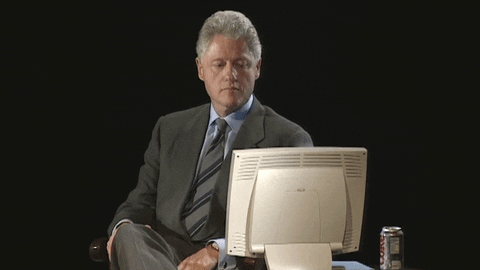Just a followup to my last post. I ran through the upgrade myself this morning without issue. In fact, it was the easiest thing I think I’ve ever done with a System Center product. Good job, Microsoft. Total time was about 30 minutes for our basic two server implementation – your mileage may vary.
Instead of doing a screenshot-filled walkthrough, I’ll just send you over to the System Center Dudes blog where they’ve already made a great one.
The most obvious and immediately handy new feature is a visual online/offline status indicator for your devices. You’ll also now be able to manage updates for O365 click-to-run installations of office that are on your machines, which we weren’t able to do before. To read about all of the new features, check out this post from the SCCM Team Blog.
Don’t put this off like I did for the last few weeks. This is very easy. Not only will your clients update themselves (if you choose to let them), but so will your management consoles. See? Easy.