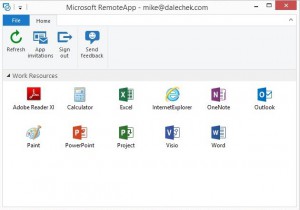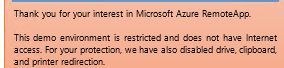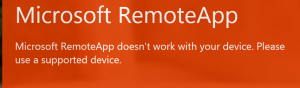I just got approved for Azure RemoteApp Preview! It has promise, though the demo will do little more than let me run just a few pre-populated in the cloud. Alas, it is just a demo. It took about 10 days from the time I signed up until I actually got access, so the sooner the better.
Currently Available Apps:
- Adobe Reader XI
- Calculator
- Excel
- IE
- OneNote
- Outlook
- Paint
- Powerpoint
- Project
- Visio
- Word
Azure RemoteApp Preview Terms:
- Microsoft is offering the Azure RemoteApp free during preview.
- With your preview service, you are allowed to build two instances and 10 users for each instance.
- Your Azure RemoteApp preview service will be cancelled if it is unused for 7 consecutive days.
- You will be notified two business days prior to any action taken on your account.
- You can contact Microsoft to request an increase in your quotas, which they will consider on a case-by-case basis.